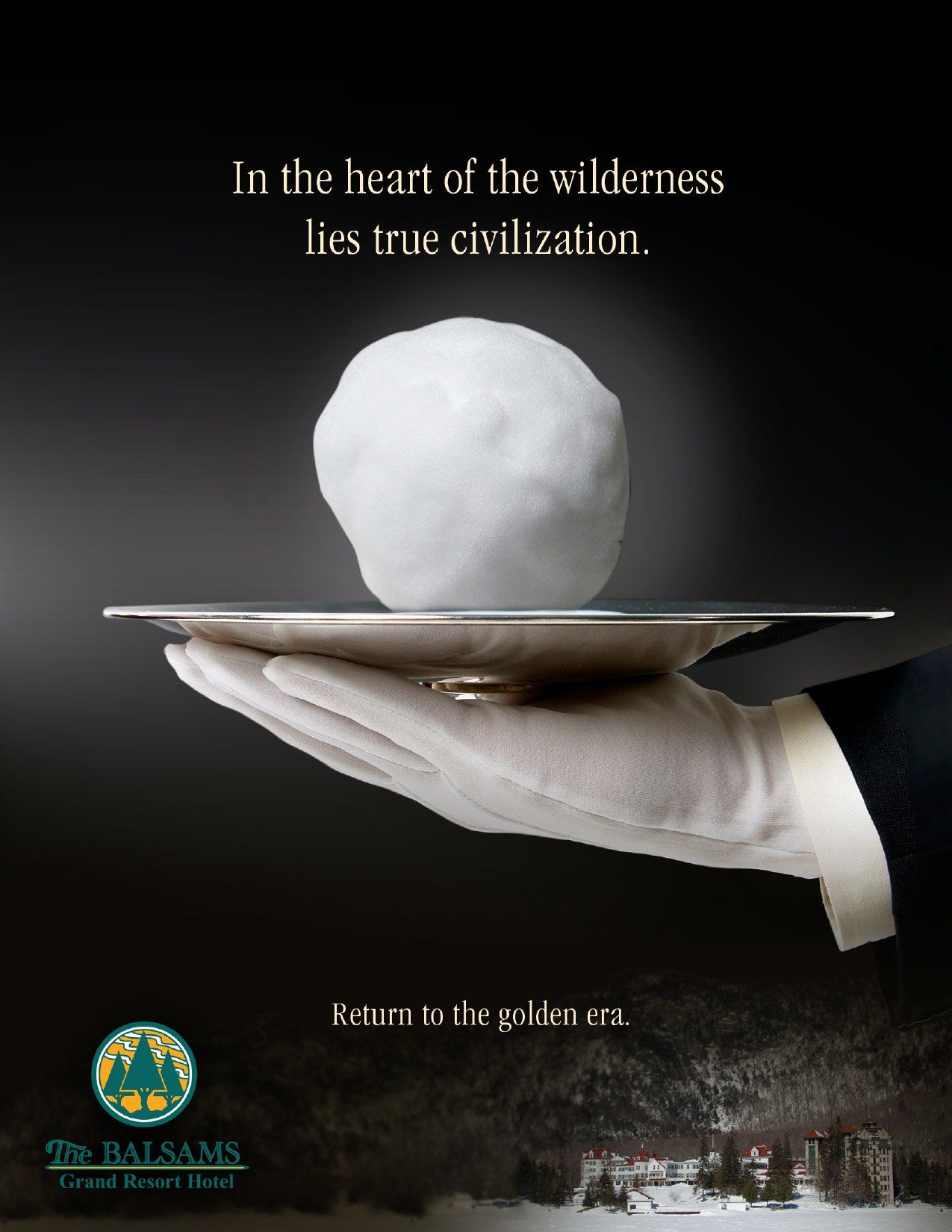Digital Marketing: Google Business Profile Optimization Checklist
Formally known as Google My Business, Google's Business Profile is a must for any business that depends on local customers.

It’s nothing new that to survive in the world of business today, you need an online presence every day as a staggering 8.5 billion searches are performed on Google Search.
Most businesses have some sort of digital marketing strategy and are aware of the importance of optimizing their website and using Google Ads to drive sales, but what many businesses are failing to do is optimize their Google business listing.
With 64% of consumers using Google My Business listings to find a local business’s address or phone number, ignoring the platform could cost your business thousands of dollars in potential customers and lost revenue.
Not nearly enough businesses are taking advantage of how powerful Google My Business can be, especially if it’s done well. That’s why we’ve written this article. We’re going to guide you through how to take advantage of this powerful tool.
What things on this Google business profile checklist are you forgetting?
How to Use Digital Marketing to Make Your Business Profile Stand Out on Google
Here are some simple things you can put in place right now to make your Google business listing stand out from the competition. Use its impressive features to create new leads from people who discover you through Google Search and Maps into new customers.
By following our checklist to optimize your Business Profile, you will be able to create a dynamic snapshot of your business that tells your customers exactly what you do and why they should go to you instead of the competition. The great thing with Google Business Profile is that it’s completely free.
Google Business Profile vs Google My Business
There’s often a bit of confusion between Google Business Profile and Google My Business.

Google renamed Google My Business to Google Business Profile, so essentially they are the same thing. However, the difference is that Google is bringing many of the features from the business profile management system out of the Google My Business app.
They are moving them directly into Google Search and Google Maps which makes it more streamlined to update from a business point of view. it benefits users by performing a more precise local search and finding a Google Map relevant to their needs.
Check That Your Business Qualifies for a Listing
Not every business qualifies for a Google Business Profile. You need to check that your business meets the local listing criteria set out on Google. Your business will usually need a physical building or address that it trades from.
If you’re a digital nomad or don’t have a fixed address, then you may not qualify.
There are a few exceptions, but essentially a customer should be able to walk into the premises or make contact in person.
Verify Your Business Information
If you’ve passed Google's criteria, and you’ve proven you’re a local business, the next stage is to verify your company.
There are a few ways Google will verify your site. This can be through mail, ideally at the same address as the business location you registered, or by supplying a company email or phone number. If you already have a website, then you can use Search Console as an alternate verification method.
Most people opt for verification via mail. A letter is sent to your business that confirmed the legitimacy of your business.
Add Your Business Name
After your business has been verified, you’ll need to start filling in information on your Business Profile. Depending on how established your business is, you may or may not already have a business name. Use a name that will be how you want it to appear in real life.
Don’t get creative here, or add in unnecessary keywords, for example, "the best office supplies" or "number one website builder." These are likely to get you penalized and your listing suspended.
This is done by Google’s algorithm, which suspects spammy or suspicious activity. Once you’re penalized by Google, it can be a nightmare getting it revoked.
Another thing to bear in mind is that your business name is also a search engine ranking factor. So if your company or business name doesn't reflect what you do, you may want to change this. If your business is through word of mouth and a listing on Google is just an additional source for clients, then this may not be necessary.
However, if your business is mostly driven through Google searches in your local area, then you certainly want to consider being mindful of what you’re appearing as online.
Pick the Best Categories That Describe Your Business
Choosing the most relevant business categories is an important factor in optimizing your Google Business Profile.
Choose one primary category, and then a selection of related categories that cover your business industry. The important one is the primary category, as this is what has the biggest impact on local search results.
Try to avoid stuffing your profile with irrelevant categories.
Accurately State Your Business Location
We touched on this point earlier in whether your business qualifies for a My Business account. There are some exceptions where you don’t have to supply an address.
When you add your location, try not to use a general location for your business. Google wants you to be transparent, and being secretive about where your business is located looks seedy in the eyes of Google. Use the full mailing address for the business.
Google uses this information for local SEO, so that it’s relevant to customers in your area and improves customer experience.
State Your Business Hours

You’d be surprised how many companies get this wrong and state the wrong business hours or fail to update them when things change. This is particularly frustrating from a customer's point of view, who has turned up to your business, expecting it to be open, and then to find it’s not.
Things to consider are seasonal changes, for example, summer and winter opening times, as well as festivals or national holidays. It’s good practice to check the opening times about once a month.
Be Sure to Add a Phone Number
This is another thing that is often overlooked when it comes to optimizing your Google my Business profile. Many businesses leave this blank as they don’t want to receive unsolicited calls. However, leaving this blank could be losing you valuable customers and business.
As a business, you should have a separate phone number for your business and personal contact. If you don’t have a separate number, you may want to consider getting an affordable pay-as-you-go cell phone to take business calls. You could even set up an automated call answering and forwarding system if you don’t want to take the calls.

Include a Link to Your Website
To make the most of optimizing your online presence, you want somewhere to send potential customers once they have found you in search results.
If you don’t have a website yet, then we suggest you get one. It doesn't have to be anything complicated. This could be a landing page to start with. Another way of ticking this box is to link to a Facebook Business page or other social media platform while you get a website set up.
However, it’s worth noting that Google’s goal is to give the best user intent in its search results. Including a link to a website is an important ranking factor for getting seen in local search results.
Another great tip is to us a UTM for your link. A UTM will help you designate what traffic is coming from your Google Business profile. You can create a UTM for free using the
Google Analyitcs Campaign URL builder.
If You Don’t Have a Site, Take Advantage of Google’s Business Site
Another way to include a link to a website if yours is still under construction is to link directly to Google’s business site. It’s free and can be found under the “website” in the left sidebar in your admin area.
It's simple to use and edit and a great way of having an online presence if you don’t have your own domain.
Appointment Booking System
Depending on your business, this option may or may not apply to you. If you run a company that relies on appointments, such as a beauty salon, it’s a good idea to include a link to an online booking system.
This gives another nod to Google that you are contactable and open to business, making it easier for the user.
Describe Your Company Thoroughly

Depending on your business, this option may or may not apply to you. If you run a company that relies on appointments, such as a beauty salon, it’s a good idea to include a link to an online booking system.
This gives another nod to Google that you are contactable and open to business, making it easier for the user.
Include Highlights and Attributes
These are any amenities, features, or extra selling points that are unique to your business.
Highlights and attributes will show up as a list with a tick next to certain attributes. For example, if you're a coffee shop and you have free WiFi, tick this attribute. If you’re a guest house and you have car parking or a swimming pool, then tick these as attributes.
Use High-Resolution Photos and Videos
People are attracted to images and videos, and first impressions count for a lot in business.
You want to showcase your company in the best possible way. Do this by including well-framed, high-resolution photos or videos to your Business Profile to show Google, and your potential clients, that you care about your business.
This is also a great way to include your company logo and branding. Include these in the main cover photo. It’s also good to include people in the photo, preferably naturally.
Enable the Messaging Feature
This is another great way that clients can contact you easily and a great alternative if you’re against answering phone calls.
You can set up the messaging feature to have messages sent straight to your phone. This needs to be done through the Google Business app.
Here you'll be able to activate instant messages such as asking for a quote. You can then return a message to your client, or direct them to further information.
The Importance of Reviews
Google uses the power of reviews as a ranking factor, so it’s important to take note of these. Honest feedback from previous clients plays a big role in how Google ranks you in local search results. They only want to direct customers to be the best companies with a great reputation.
Having high-quality reviews can boost customer trust and convert new clients into new businesses. Consistently good reviews lead to a higher click-through rate.
Reviews should be regular and from a variety of clients. When you receive a review, it looks great if you can provide answers. If it’s a positive review, thank them for the business; if it’s a negative review, try to offer a solution.
If you’re replying to a negative review, don’t leave anything salty or something that could show you and your business in a bad light. Act professionally at all times, as this is in the public domain.
Apologize even if you don’t agree with the customer, and ask them to contact you directly to take the dispute offline. Then try to resolve the problem amicably.
We’d Love to Hear About Your Digital Marketing Needs
How does your digital marketing strategy look? Our team of experts specializes in helping businesses stand out online and get discovered by new customers.
Our services include our award-winning graphic designs which enhance your company's message, products, and services.
If you’re just getting started with your online presence, or are looking for a fresh new look, then our team of web designers and developers custom-built a site with a laser focus goal of converting your visitors into customers. We also have a team of dedicated SEO experts who will get your site showing up in Google search results.
To help us help you,
get in touch with a member of our expert team to discuss your digital marketing strategy.
Media Contact
Company Name: Clover Creative Group LLC
Contact Person: Shawn Dixon
Email: Send Email
Phone: 603-677-7032
Address: 234 Camp Rd.
City: Plainfield
State: New Hampshire
Country: United States
Website: clovercreativegroup.com
Did you find this article helpful? Please consider sharing.